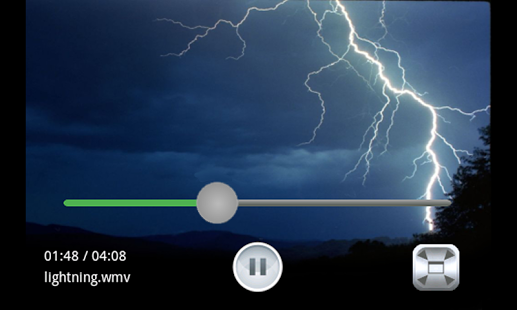arcMedia Tab 1.400
Paid Version
Publisher Description
A media player for Android with additional format support. This version is designed for tablets and devices running Android 3.0 or later.
Extensive container / codec base, including: avi, divx, flv, mkv, mov, mp4, m2v, m4v, rmvb, wmv, vob, xvid
Browse your media files seamlessly with an easy to use gallery interface and collection model.
Stream or download your media files from the Internet.
Browse a large collection of media sources and download the content to your device for offline access.
Subtitle support with srt and smi format. Reverse landscape orientation for Android 2.3 or later. Optional on screen display for FPS, battery, etc.
Please note: drm files (eg. encoded wmv streams) are not supported by this player.
This application uses libraries from the FFmpeg project under the LGPLv2.1, further details are available on the arcMedia web site.
This is the first release of arcMedia Tab. Please report any issues via the support email if you have any feedback / feature requests.
key words: arc media tv decoder abc nbc mtv sky sports
About arcMedia Tab
arcMedia Tab is a paid app for Android published in the Video Tools list of apps, part of Audio & Multimedia.
The company that develops arcMedia Tab is arcMedia. The latest version released by its developer is 1.400. This app was rated by 1 users of our site and has an average rating of 4.0.
To install arcMedia Tab on your Android device, just click the green Continue To App button above to start the installation process. The app is listed on our website since 2013-09-04 and was downloaded 13 times. We have already checked if the download link is safe, however for your own protection we recommend that you scan the downloaded app with your antivirus. Your antivirus may detect the arcMedia Tab as malware as malware if the download link to sns.arcMediaTab.tabInterface.arm6 is broken.
How to install arcMedia Tab on your Android device:
- Click on the Continue To App button on our website. This will redirect you to Google Play.
- Once the arcMedia Tab is shown in the Google Play listing of your Android device, you can start its download and installation. Tap on the Install button located below the search bar and to the right of the app icon.
- A pop-up window with the permissions required by arcMedia Tab will be shown. Click on Accept to continue the process.
- arcMedia Tab will be downloaded onto your device, displaying a progress. Once the download completes, the installation will start and you'll get a notification after the installation is finished.